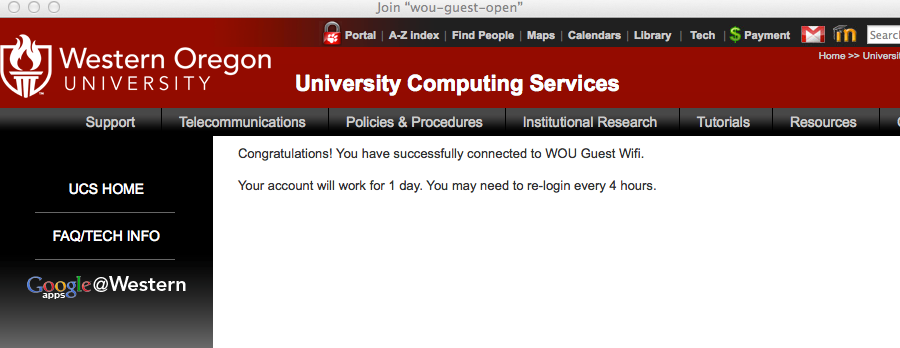Setting Up Guest Wireless at TRI
On Thanksgiving, 2014, UCS rolled out a self-service guest wireless option on campus which is much simpler to use. Here's how to connect...
- Select the 'wou-guest-open' network from your wireless network options.
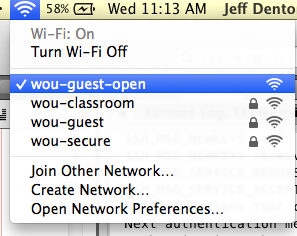
Once you've selected 'wou-guest-open', open up a browser or new browser tab. After a few seconds you should see the following popup window.
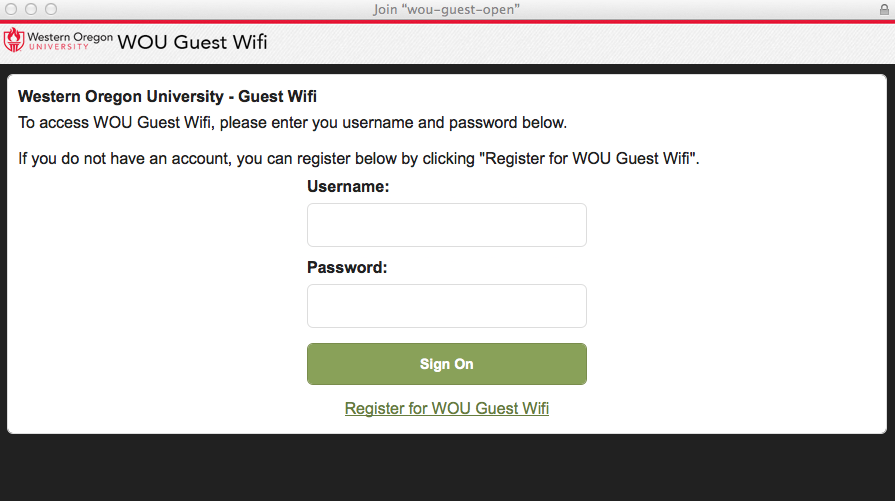
Click the link at the bottom "Register for WOU Guest WiFi". The next window will ask you for your Name, Email Address, and Phone Number.
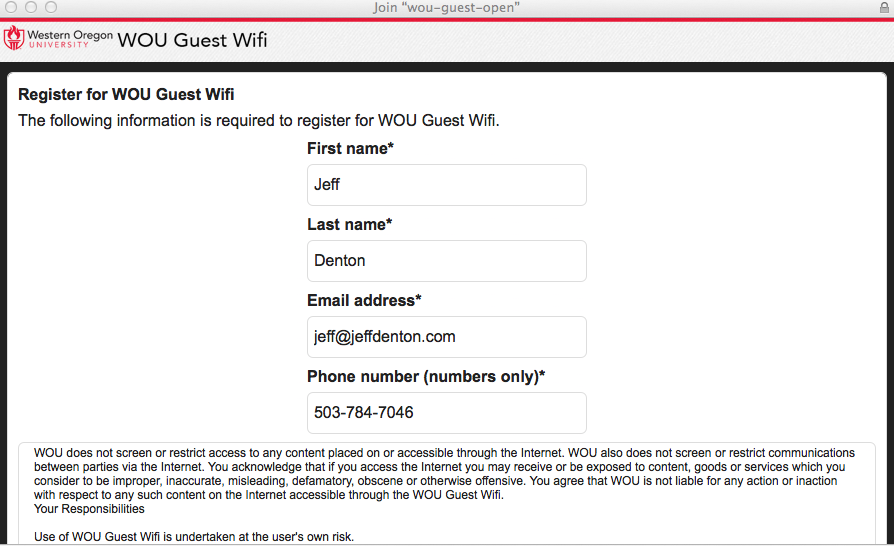
Once you have completed the form, click the green Register button.
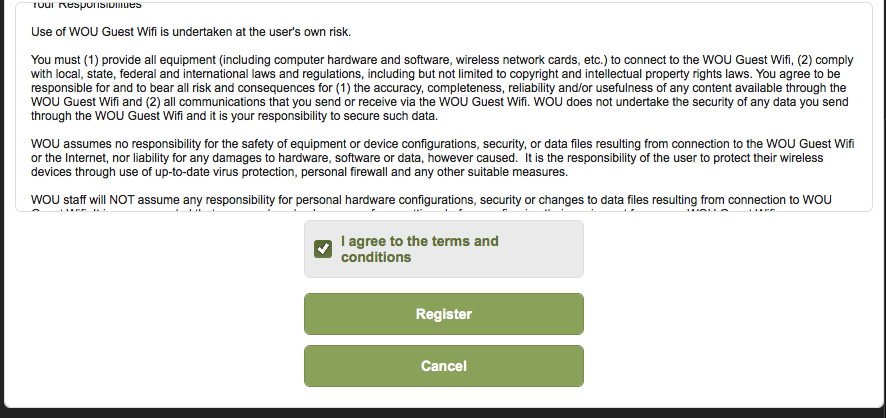
In the form above, enter your cell phone number - your Guest Wireless user name and password will be sent to your phone number as a text message. You will also receive an email message with the same information.
Once you click the Register button, you will be taken back to the login screen. Login with the user name and password you were sent. If all goes well, you should see the following screen and be connected to the internet!